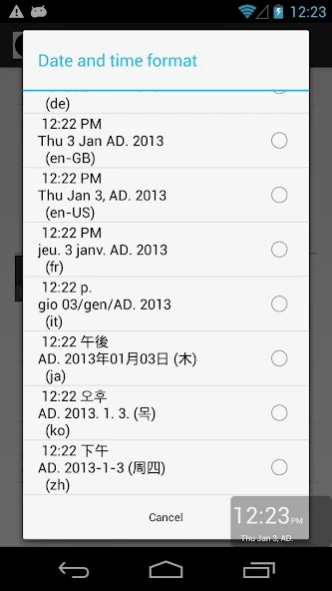Uniq Clock (Widget)
Free Version
Publisher Description
Uniq Clock (Widget) - A digital clock widget that can be set to a time independent of the system time.
Uniq Clock is a digital/analog clock widget that can be placed on your home screen. This clock can be set to any time you like, independent of the system time.
Uniq Clock is your own clock with a customizable appearance and time offset!
* Change the appearance simply : background image (select from your gallery), font, color and so on.
* You can set unique date and time of the clock in minutes. It is helpful to your time management (For example, set the clock 5 minutes ahead system clock for your rapid action, and for another, Reset time to 0:00 on your task beginning, and you can get elapsed time of your task easily, and so on...). Set a certain time easily with the time reset button clicked.
* You can save/copy and display multiple datetime and appearance settings by putting multiple widgets of this app.
Customization features: (in widget setting)
* Time and date control: independent of system clock (helpful for your time management)
- Set clock to preset time by one-click (time-reset button).
- Synchronize to system clock.
- Synchronize to Network Time (using NTP)
- Multiple time-and-date setting in this app (by using multiple widgets of this app).
-- save whole settings with name as you like.
-- copy whole setting from other clocks or from saved data.
- Customize your unique era year and name (only appearance :p )
- Show seconds of time (in Setting)
- Share your date and time (share button)
- Alarm: alert following to custom time (with snooze function)
* look and feel:
- analog/digital clock (in option)
- overlayed display (option of always displaying)
- locale setting of date presentation (de, en, en-gb, es, fr, it, ja, ko, zh)
- Select character font
- Customize color of date, time and background
- set background image (select and crop)
- Ready for 4.1 or later Android versions (Resizing widget, set widget on lock screen: recommend widget size 3x2 (digital), 3x3 (analog) for lock screen widget)
- New layout editor: The clock parts is placed freely: Hour, Minutes, (AM/PM), Colon, Year, Month, Day, Weekday (now testing)
* other features
- Screen filter with timer (dimmer light in night time)
-- Customizable color and timer (anti-blue light filter by default color, set night time :)
-- As the same as the other screen filter apps, when other app consumes many memory, the filter may be removed temporally. It will soon (about in a minute) recovery automatically.)
- Application Launcher: You can set application launcher on each 4 area of the clock.
- Dark theme available in setting page.
* NOTICE
- use this app on your own risk.
- Read and write permission of External storage is necessary to save and set background image (to select image from gallery and store your cropped image). (optional)
- Connection permission to the Internet is necessary to synchronize network time server with sNTP protocol, to get web font, and to acquire a Admob advertisement banner.
-- And when you agree to cooperate improvement of this app and opt-in checkbox "Send setting statistics info." in setting, this app send setting data of this app settings and application error trace (class name and stack trace) to google analytics (firebase, crashlytics) to collect statistics data , which is only used for improvement of app.
-- This data is NOT include personal data.
-- We will improve the clock app based on this data.
-- This app uses web fonts from google fonts.
- This app uses libraries with Apache license 2.0.
About Uniq Clock (Widget)
Uniq Clock (Widget) is a free app for Android published in the Themes & Wallpaper list of apps, part of Desktop.
The company that develops Uniq Clock (Widget) is Yst Labo. The latest version released by its developer is 1.0. This app was rated by 1 users of our site and has an average rating of 5.0.
To install Uniq Clock (Widget) on your Android device, just click the green Continue To App button above to start the installation process. The app is listed on our website since 2022-08-21 and was downloaded 3 times. We have already checked if the download link is safe, however for your own protection we recommend that you scan the downloaded app with your antivirus. Your antivirus may detect the Uniq Clock (Widget) as malware as malware if the download link to com.yst_labo.myowncalendar is broken.
How to install Uniq Clock (Widget) on your Android device:
- Click on the Continue To App button on our website. This will redirect you to Google Play.
- Once the Uniq Clock (Widget) is shown in the Google Play listing of your Android device, you can start its download and installation. Tap on the Install button located below the search bar and to the right of the app icon.
- A pop-up window with the permissions required by Uniq Clock (Widget) will be shown. Click on Accept to continue the process.
- Uniq Clock (Widget) will be downloaded onto your device, displaying a progress. Once the download completes, the installation will start and you'll get a notification after the installation is finished.